Online / On-Campus
Sept 14, 18:00-20:00
The aim of this session is to help you form teams of 3 students in which you feel comfortable for the remaining of the course.
Before Coming to the Session
Task 0 Team Role Test
- Do a team role test online. This test is online and takes only a few minutes: Take the test
- Take a screenshot and keep it to digitally bring it to class (you will need it!)
- Make sure you have a laptop available in class
During the Session
Task 1 Connected Product Card
- Download and open the template of Connected Product card (with illustrator, Inkscape or your prefered SVG editor): Template
- Briefly example a simple connected product/service that is very common (to you) - not your laptop or phone: Name it (template title).
- Place an image of this connected product (template top-right box). Leave the image space empty if you cannot find anything appropriate.
- Elaborate on why this is a good example to you of IoT.
- Include at least one data stream, cloud service, sensor or another element from the IoT technology stack in your elaboration (up to 3 elements, a couple of keywords).
- Complete the sentence This is a good example of connected product because in no more than 140 characters.
If you cannot come up with anything at all, ask what your neighbour exampled (or call for the coach) and then explain in your own words why it is a good example.
Task 2 You and Teamwork
- Place an image that defines you in teamwork (template bottom-left box). This can be anything from a personal photograph to an image of abstract contemporary art.
- Mention three character traits that define you, each first of all by using one word, and then elaborate on them by using no more than 140 characters for each trait. It is up to you whether you address strengths, specific skills, pitfalls, anecdotes, project examples, or anything you see fit.
- Mention three boundary conditions for teamwork. Examples of boundary condition could be ‘be on time’, ‘have transparent goals’ or ‘focus on the grade’. Optionally, elaborate on these using no more than 140 characters in total. It is not important to address who is responsible for creating these conditions.
- Finally, include the screenshot of your team role test from Task 0 (if you forgot about it please do it again) in the bottom-right box.
Task 3 Engage conversations with your peers
- Generate a jpeg or png image from your template, then post it in the MS Team channel ‘Matchmaking’.
- Wait for the others to do the same.
- Browse through the post of other students and react to them: ‘like’, reply to start conversations. Engage in a conversation with at least 5 peers.
Task 4 Form a Team
- Settle in a conversation in which you feel comfortable, and form a team of 3 students
- As a team, create a private MS Team channel with a name and a description that catches what triggered the to be together. For example, group/channel name ‘Nest’, description ‘A pragmatic, a geek and a control freak’.
- Conclude this session by inviting the course coordinator, Jacky Bourgeois, in your team channel.
After the session, a coach will be attributed to each team and invited to the team channel. This channel will be used throughout the course for coach/team communication.


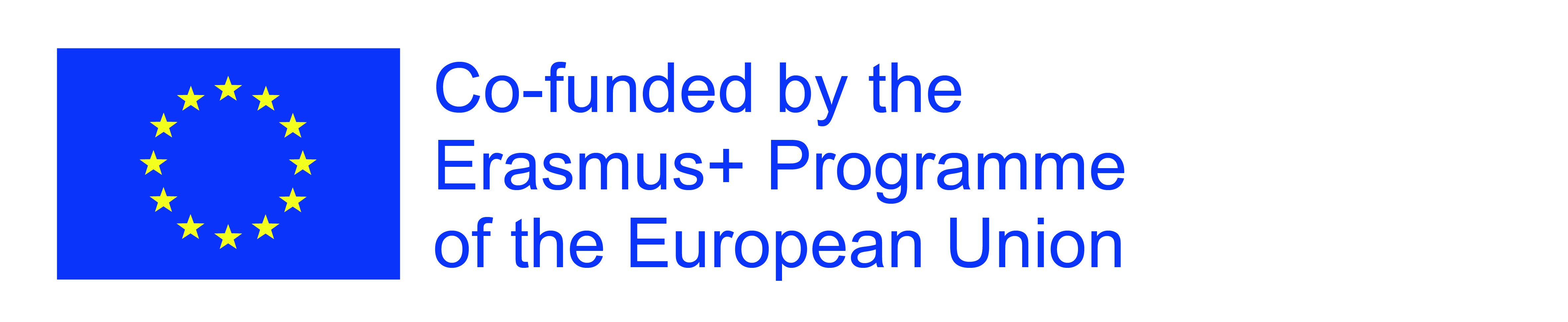
The European Commission's support for the production of this publication does not constitute an endorsement of the contents, which reflect the views only of the authors, and the Commission cannot be held responsible for any use which may be made of the information contained therein.