In this module, the self-study material focus on the main network technologies allowing to transmit information from one device to another. While industry standards are quickly evolving, we will particularly look at selection criteria to make choices that fit what you are designing.
Network Terminology
Reading (45 minutes)
Network technologies are all the elements that enable a machine to transmit information to another machine. In our lightbulb context, each student as a home network which we call a local network. All these networks are connected to the Internet, which is a network of (many) networks.
A router routes communication from one device to another. For instance, it receives a ‘turn ON’ message from the Raspberry Pi to be sent to the lightbulb, within the local network. It also routes information to the Internet, such as data to be saved on Bucket.
Each device on the network has a MAC address (for Media Access Control). This is a unique identifier of the device attributed by its manufacturer. A device with multiple network interface (e.g. WiFi and Bluetooth) will have a MAC address for each network interface.
The IP address (for Internet Protocol) is the identifier of a device on a network at a given time. In contrast with the MAC address, this address is attributed by the network and can change over time.
The hostname is the name of a device on a network. This name can only be used to reach the device on a small local network. On the Internet, because IP addresses are difficult to memorise, domain names are given to machines so that we can reach out for example google.com without memorising one of Google’s IP addresses.
Bucket is a server, a computer like a personal computer connected to the Internet and providing a service such as storing data, serving the content of a website, processing information and so on. Clients are the consumers of these services. The complexity of each of those services (e.g. storing data) often requires a set of servers to work together, without clients being aware of this ‘network of servers’. We refer to this abstraction as cloud infrastructure.
Network protocols are sets of rules and convention enabling machines to communicate through a network. It makes sure that both machine ‘speak’ the same language to understand each other’s messages.
There are many aspects to agree about: what is the information? how is it physically transported? what is its destination? How is it protected? How is it compressed? All these aspects of network communication ruled by different protocols organised in layers. OSI is the reference model to organise these protocols in 7 layers from the physical layer (e.g. transmission over a LAN cable or WiFi) to the application layer (e.g. email, web browsing, video streaming).
As designers of connected products, let’s focus on what we can influence.
Physical network technologies
The physical layer is the most tangible part of the network: how is the information transmitted physically?
Beyond the choice between wired and wireless, there are physical network protocols for all type of applications. However, it is always a trade-off between these four criteria:
- Range: how far information can be sent (without a device receiving and transmitting again)? Postscapes gives an overview of network protocol per range.
- Data rate: how much information can be sent per seconds?
- Power usage: how much power is required to send and receive information?
- Cost: how much does it cost to set up the network infrastructure (if necessary) and to use it?
In this context, cost should be understood broadly as the effort by stakeholders to switch to this ‘new’ infrastructure. It ranges from user acceptability (e.g. switching from WiFi to a new protocol) to environment restrictions (e.g. hospital regulation on wireless technologies).
As designers, you are at the centre of these network technology choices. With your holistic view on the context and the problem to be addressed, you the key factors that should influence the decision.
- What is already in place, readily available? If not the perfect match, what would it cost to set up a different infrastructure? In this context, cost should be understood broadly as the effort by stakeholders to switch to this ‘new’ infrastructure. It ranges from user acceptability (e.g. switching from WiFi to a new protocol) to environment restrictions (e.g. hospital regulation on wireless technologies).
- What are the resource constraints? Is the product portable or connected to the power network? Can or should the information be processed on the device or sent to the cloud, with potential implication on the amount of traffic? How reactive should the device be, allowing or not the regular disconnection from the network?
- Does it need to be unidirectional or bidirectional communication? Some protocols are optimised for a specific application and have some uncommon limitation. For example, the LoRa protocol is designed for a long-range and a small amount of data. However, it has implications on the ability to get a response from the receiver.
Network Topology
The network topology is how devices of a network connect or relate to one another. In this course, we emphasise the star topology as introduced in the first diagram in which devices communicate through a router (the centre of the start). All devices of the local network interact with a router which routes the traffic to its destination: another device on the local network or the next router on the Internet. It is a typical topology for a home, Internet-enabled environment.
However, there are other network topologies. For connected products, you might encounter bus and mesh topologies.
bus: all devices connect to a common wire, the bus. A device sends a message on the bus and all other devices receive it. However, only the targeted device read the message. Examples are the bus CAN in cars or the C-Bus in building automation.mesh: devices are connected to several devices of the network (so-called nodes). They can receive and transmit messages from and to these devices. Only the targeted device read the message. Otherwise, the message is sent to the next devices. In IoT applications, it is often used to connect low-power devices with through wide area such as agriculture fields. For instance, sensors can send a message to its neighbour sensors, which will transmit the information further until reaching the destination.
If all devices are connected to all devices, it is a fully connected network.
Gateway and Hub
As we introduce different protocols, there is a need to connect networks of different protocols. This is the role of a gateway to translate information from a protocol to another.
For example, you might use multiple sensors on your body to collect information about how you exercise, through the ANT or Bluetooth protocols. Your phone will play the role of a gateway to transmit this information through the Internet.
Your home devices such as fridge, washing machine or light bulbs might communicate via Z-Wave or ZigBee. These devices require a gateway to connect to the Internet, e.g. to translate from these protocol to the Internet Protocol. A home hub play the role of a gateway among other tasks such as storing and processing data locally and controlling devices: the role of your Raspberry Pi in the course setting.
The following article presents three common types of devices architectures for connected products Connected Product Architecture.
The Message Queuing Telemetry Transport
Reading (15 minutes)
In this course, we will explore the two major protocol to exchange messages on top of the Internet Protocol: HTTP and MQTT. We will dedicate the next module to HTTP, the fundamental protocol of the web technology.
Message Queuing Telemetry Transport (MQTT) is a protocol designed to send messages between devices. All messages go through an MQTT server which receives the messages to be published and transmit them to all subscribers. MQTT clients are all devices connecting to the MQTT server to publish or subscribe:
Publishmeans sending a message a topic. For example, when the lightbulblight1is turned ON, its new status could be shared with the message ‘on’ on the topic ‘/light1/status’.Subscribemeans registering the interest in receiving a message from a specific topic. In our example, the two other Raspberry Pi could subscribe to ‘/light1/status’, thus both receiving the message ‘on’.
MQTT has two main advantages:
- the publishers (sending messages) and subscribers (receiving messages) are decoupled. It means that they do not need to know each other and never interact directly.
- the effort required to connect and exchange messages is small without compromising on security. This means that a limited amount of information is required in addition to the data to be sent. This is ideal for IoT application with often resource-constraint devices.
Events: callbacks and handlers
A key challenge of prototyping connected products is the code development on several devices. In this distributed context, we want to ask other devices to do tasks for us and let us know when it is done. This principle is also true inside our programme. Let’s introduce two examples:
- We ask a weather service to send us the forecast for the following day.
- We have a webpage with a button. As soon as a user clicks on this button we want to turn ON the light.
In both cases, we need to wait, for the weather data or for user interaction. Meanwhile, we could sleep, nothing would happen, and regularly we would check if there is any change. Both tasks could be addressed with a loop, continuously asking:
- ‘did you get the result?’, ‘did you get the result?’, ‘did you get the result?’…
- ‘did the user click?’, ‘did the user click?’, ‘did the user click?’…
We call this ‘pulling’ information. We go and get it ourself. A more efficient approach is to wait and ask to be notified want the results of the service has been received or when the user clicked on the button. This is what we call callback in the first example or handler in the second example.
Callbacks and handlers are functions which are called as a result of an event. In our case, we have the event ‘the weather forecast arrived’ and ‘the user clicked’.
- We request a service (weather forecast) and we provide a
callback, e.g. a way to tell us when the job is done. This callback function is called once by the service when the event ‘the weather forecast arrived’ occurs. The result from the service is typically provided as a parameter of this callback (the weather forecast). - We subscribe to an event (user clicked) and we provide a
handler, e.g. a way to tell us when a user click on the button. This handler function is called each time the event occurs. Information about the event is typically provided as a parameter of this handler (which button?, what conditions?).
What are the key advantages of this mechanism?
- it is more efficient. We do not continuously ‘ask’ for information;
- it is more reactive. We do not wait until the next time we ‘ask’, we receive the information as soon as the event occurs;
- it separates concerns. We avoid mixing code triggering the event with the code acting on the event. This makes our code more reusable.
- it makes the code more dynamic. Without changing the code, one to many actions can be triggered out of an event.
Is there a link with Python async/await keywords? Both are dealing with the challenge of letting an action being performed and coming back to it once it has been completed. In the course, each time we call a function that controls the lightbulb, the program is reaching out to the lightbulb over the network. A callback is called when the response from the lightbulb arrived. async tells Python that the function we call involves this mechanism. await tells Python that we want to wait until the results come back. It enables Python to manage the callback for us, returning the result of the request as the result of a ‘normal’ function instead of calling a dedicated callback function.
Quiz
Check your understanding with the following quiz! It is anonymous and you can try as many times as you want!


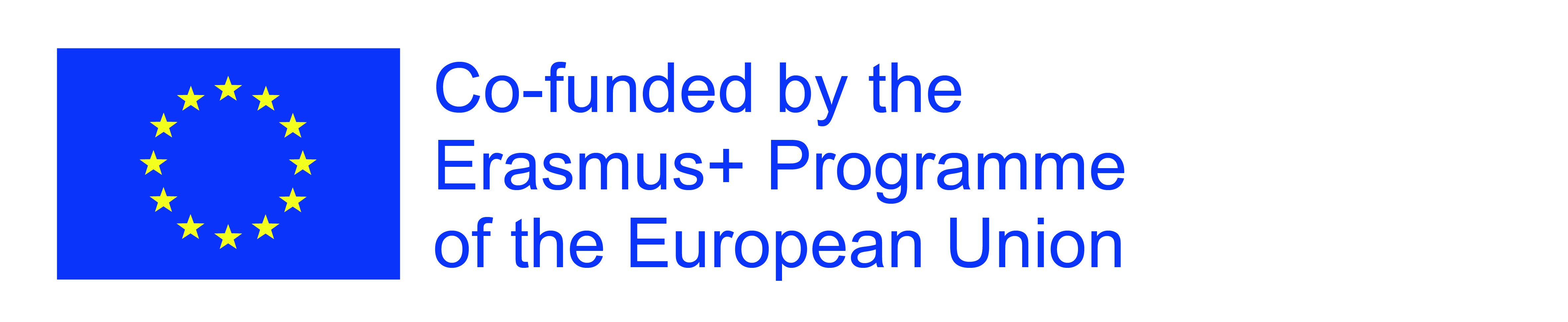
The European Commission's support for the production of this publication does not constitute an endorsement of the contents, which reflect the views only of the authors, and the Commission cannot be held responsible for any use which may be made of the information contained therein.


