In this first module, you will learn to set up the prototype of a lighting system with a connected light bulb and a Raspberry Pi. By building and navigating a working system, you will familiarise yourself with the so-called technology stack through reverse engineering.
After this module, you should be able to:
Explain the purpose of a functional prototype, feasibility testing and the concept of the Internet of Things
Reverse engineer (disassemble) the software components of a connected lighting system with the IoT Technology Stack
Setup a Raspberry Pi as a home gateway for connected lighting
Self-Study Material
What are connected products and how do their prototypes differ from other products? These are the questions we address in this self-study material. First, we define what is a Thing and a Network, to help us understand the opportunities and challenges of connected products. In this context, we discuss the process and techniques of prototyping connected products. Second, we introduce the concept of the Internet of Things, the technology backbone of connected products. Through a series of short videos, we illustrate the five layers that power the magic of connected products.
Assignment
Assignments are where the prototyping happens. In this first assignment, you will set up a Raspberry Pi as a connected home hub to control connected light bulbs. We will walk you through the steps while exploring the purpose of each component, incrementally drawing a product architecture.
Programming Environment: Raspberry Pi
Design: Architecture
Lab Xp
Lab experiment is the term we use in this course for making use of the prototype through test and analysis. In this Lab experiment, we will explore the data that is automatically generated from your Raspberry Pi. We will have the first taste of data exploration and use these insights to infer how the system works.
Technique: Data Exploration, Reverse Engineering
Report: System Architecture, System Data Visualisation
Live Session
In this first session, we will demonstrate make a quick tour of Visual Studio code, the development environment for this course. Then, we will delve into the basics of the command line (CLI) to control the connected light bulb. We will keep a lot of room for your questions regarding the course, the self-study material and the demonstration itself.
Coaching Session
In this first coaching session we will form teams of three for the project. It will take place both on-campus and online. You can find instructions for this session here


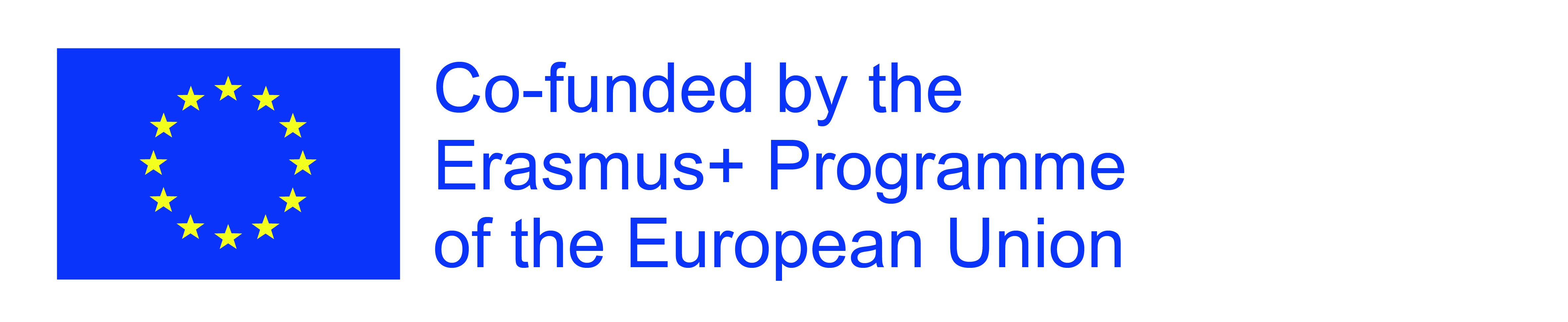
The European Commission's support for the production of this publication does not constitute an endorsement of the contents, which reflect the views only of the authors, and the Commission cannot be held responsible for any use which may be made of the information contained therein.